Summer Camp
Click on the banner below to view the summer schedule!
Click here to complete the registration form then follow the directions below.
St. Pan Camp uses MySchoolAccount.com to manage camp sign-up and payments. To use this service, if you have not already done so, you will need to create a parent account. This requires you to:
1. Go to www.myschoolaccount.com.
2. Click “Create Account” on the top menu bar.
3. Fill in the required information on the “Parent Account Sign-Up page.”
4. Select CA for the state
5. Create a User ID and Password
6. Choose Saint Pancratius from the “School District” drop down menu.
7. Click the “Accept” box, and then click “Signup.” An email will be sent to your email address that will contain a “verification code.”
After you receive the “verification code”:
1. Go to www.myschoolaccount.com and login using your previously created user ID and password.
2. Enter the “verification code” to verify your account and email address.
3. Click on “Manage Students” and enter your student’s ID # to Add a Student.
4. You can then click on the PreOrder tab, enter tomorrow’s date thru the end of the summer and you will see your weekly camp enrollment options. From there you make your selections, put it in your cart and check out.
Still have questions? Contact Mary Pacheco @ mpacheco.escrip@yahoo.com